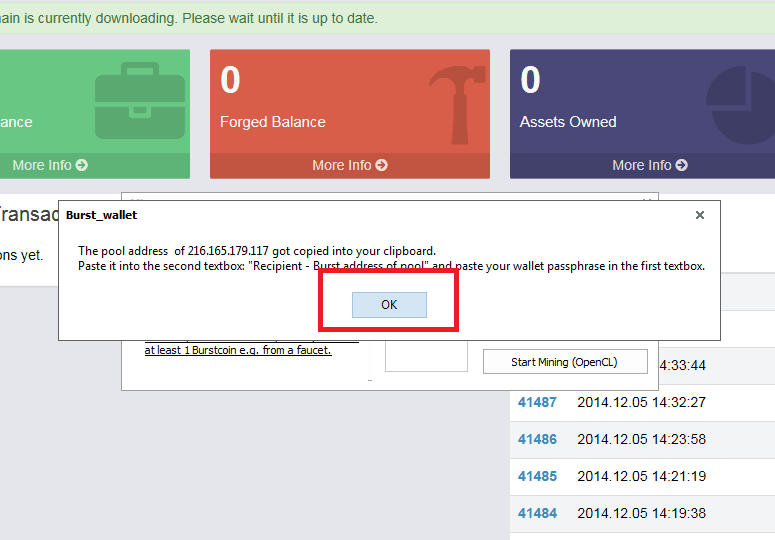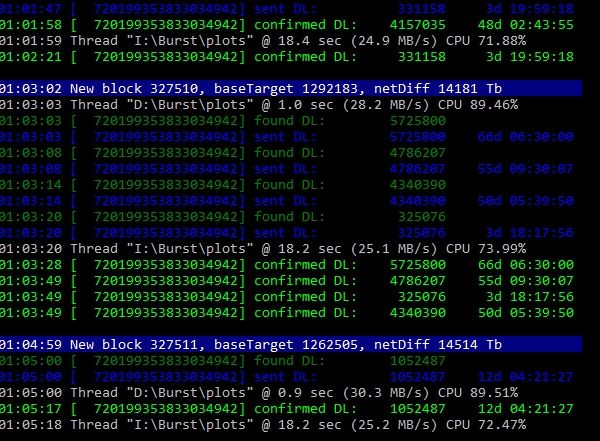What is Burstcoin?
Burstcoin is a digital cryptographic currency and payment system based on the blockchain technology. Burstcoin was introduced on the bitcointalk.org forum on 10 August 2014 as an Nxt-based currency. Burstcoin mining uses an algorithm called proof-of-capacity (PoC) in which miners use computer storage instead of the more common energy-expensive method of permanent complex computational calculations.
The energy requirements for Burstcoin mining is minimal compared to most other cryptocurrencies making Burstcoin one of the most energy efficient within the field of proof based cryptocurrencies. All you need to mine Burstcoin is personal or laptop computer and free space (internal or external HDD’s).

How to mine Burstcoin (for Windows users ONLY)?
Basically all you need is PC (no matter laptop or personal) and as many as possible free space dedicated for mining only. By the way, from my own experience I find personal PC better choice as you can add more USB port for external drives if you are willing to grow a bigger mining rig. So, here is ‘step by step’ guide how you can start mining an amazing cryptocurrency – BURST.
Step 1:
Download your BURST client. This is your main tool for getting account and start mining. PRESS HERE TO DOWNLOAD WALLET.
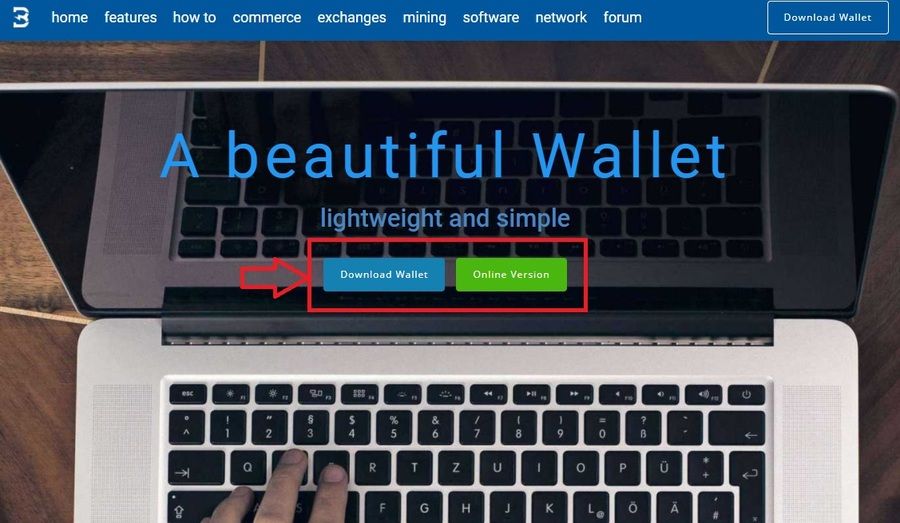
Step 2:
Install client and follow the instructions in creating new user. ALWAYS CHECK FOR LATEST JAVA VERSION, because it is very important. You will get 12 words passphrase – write it down and keep it safe. If wallet keeps saying Gateway 504 or connection refused – BE PATIENT – it just happens time to time and this is nothing serious. But if you will keep getting issues just screw it – use this link – fully working your online account https://wallet1.burstnation.com:8125/index.html
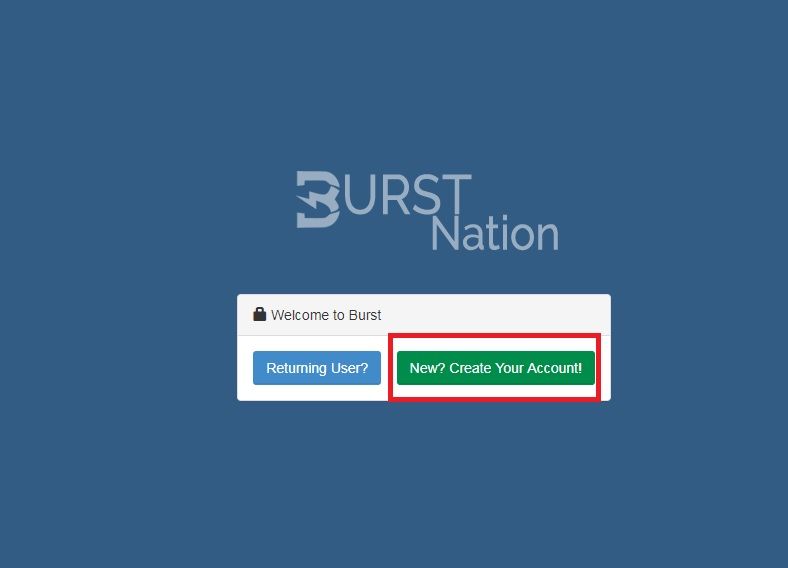
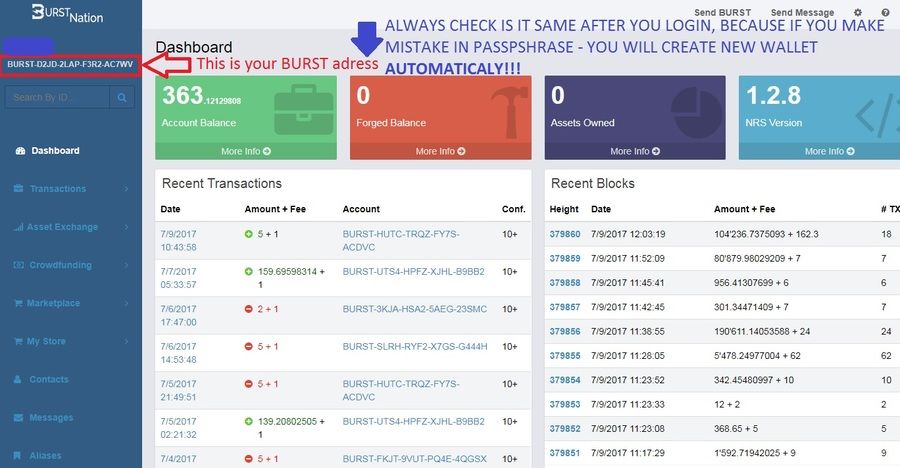
Step 3:
Get your first coin. As you might heard already faucets are almost always empty, because many dudes and fine girls want to mine BURST, and the faucets are very limited, so here is what you can do – go to Burstnation or Facebook Burscoin group and ask few Burst just for starting, I will tell you why you need this to start later.
Step 4:
For this step it is important to connect through you Burst client from your PC, not online. Try log in to your Local or online wallet FROM PC CLIENT ant press button WRITE PLOTS (it still work even if you get error on connecting, like gateway 504 or connection refused, just press that button).
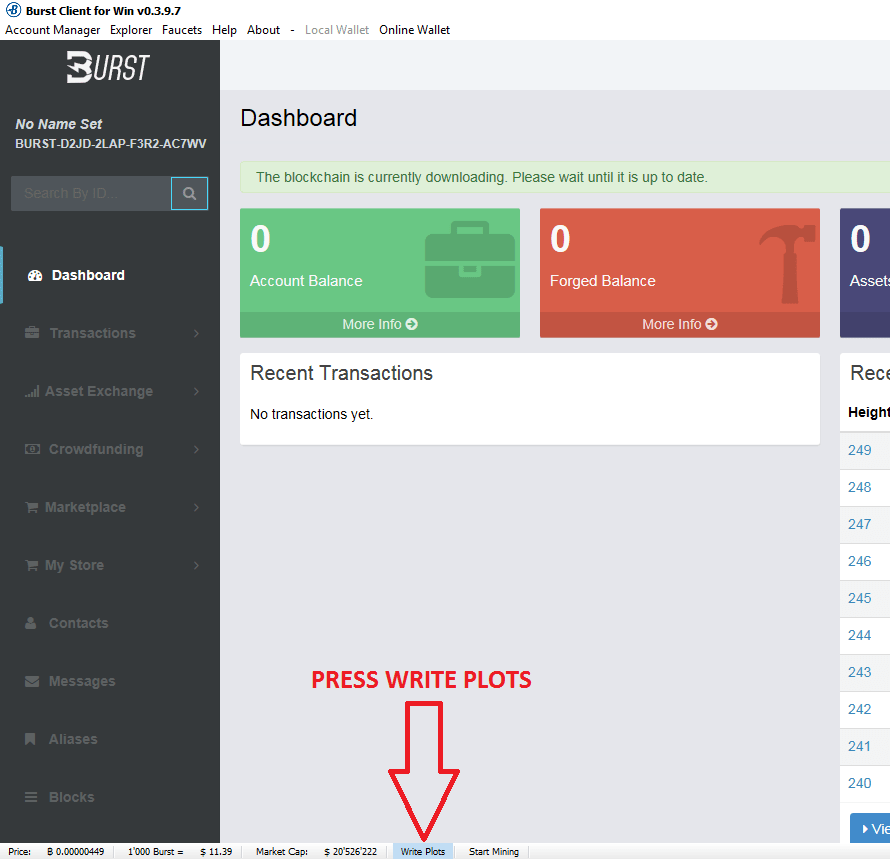
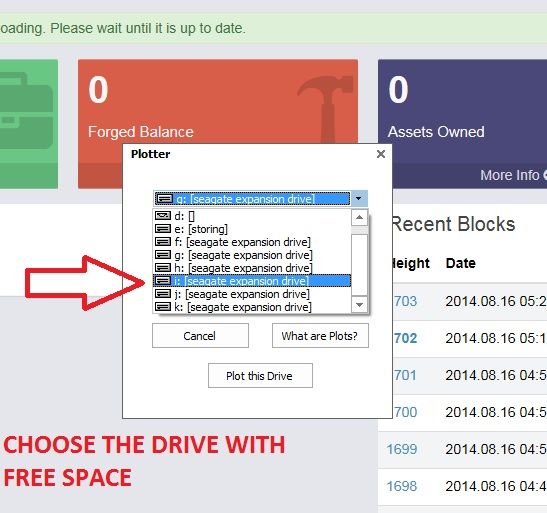
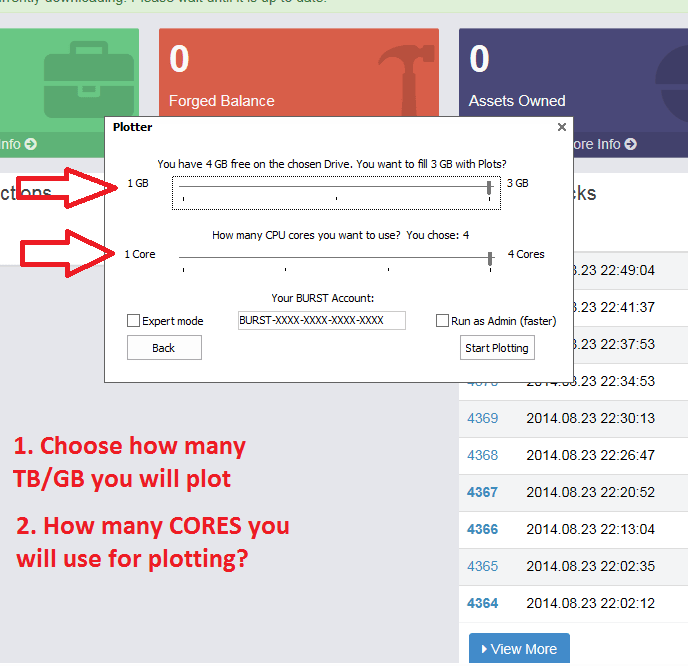
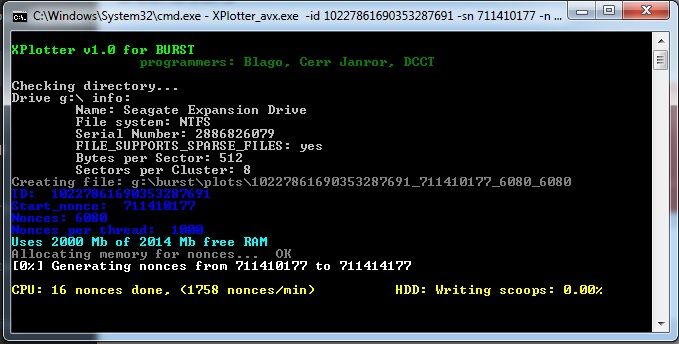
Step 5:
After your plotting is done (it is the longest process in Burstcoin mining, for example 4tb disk plotting takes up to 7 days) go ahead and press Start mining at the bottom:
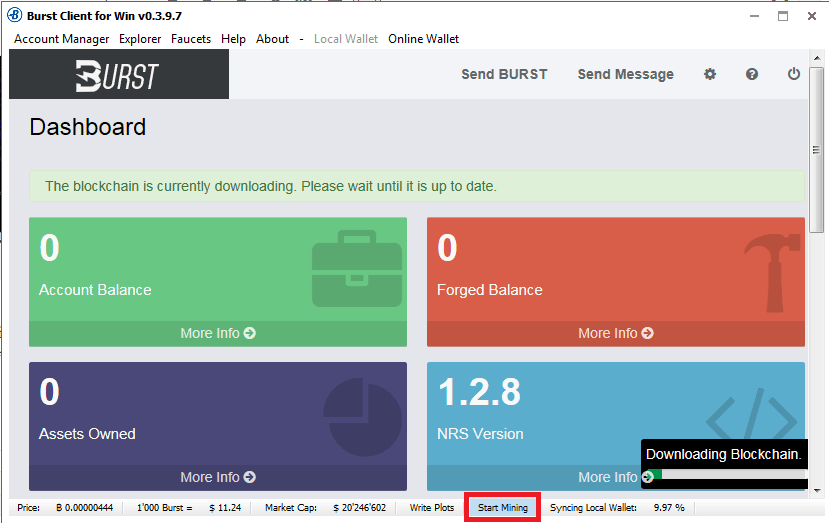
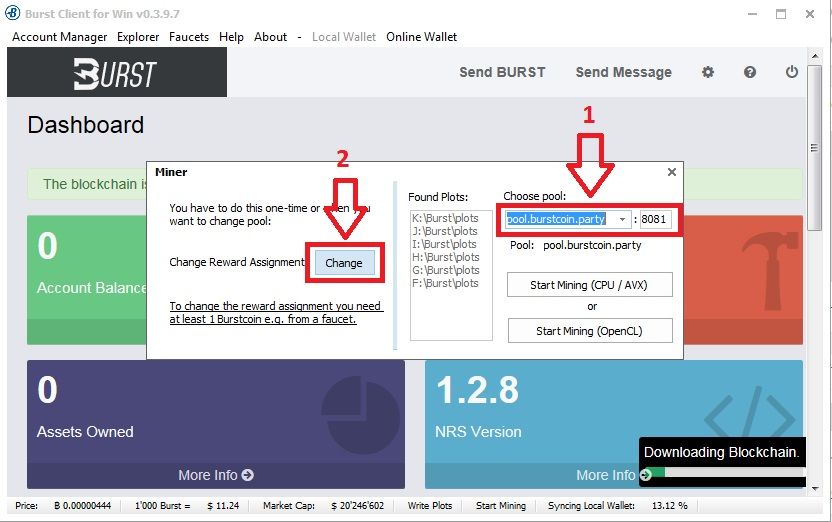
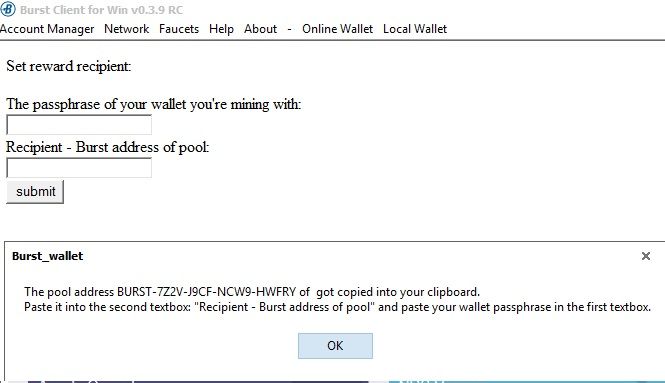
This will open, go to the Recipient – Burst address of pool box and right click –> Paste
Then also fill in the passphrase of your wallet your mining with and press submit.
Once this is done (it takes few minutes until this is confirmed, to be a exact, it takes exactly 4 -6 Blocks, it is about 16 minutes) and then we are ready to mine!
Back on the Burst client Screen press Start Mining (choose CPU or GPU OpenDL, I suggest choose CPU for begginers) and the Miner will open:
GREEN confirmed deadlines should “arrive” after 4-6 full blocks (~16 minutes), so if you getting these green confirmed DL’s – CONGRATS, you are mining!
If you think there is some kind of issue – try to do REWARD ASSIGNMENT from pool’s page and Start mining again:
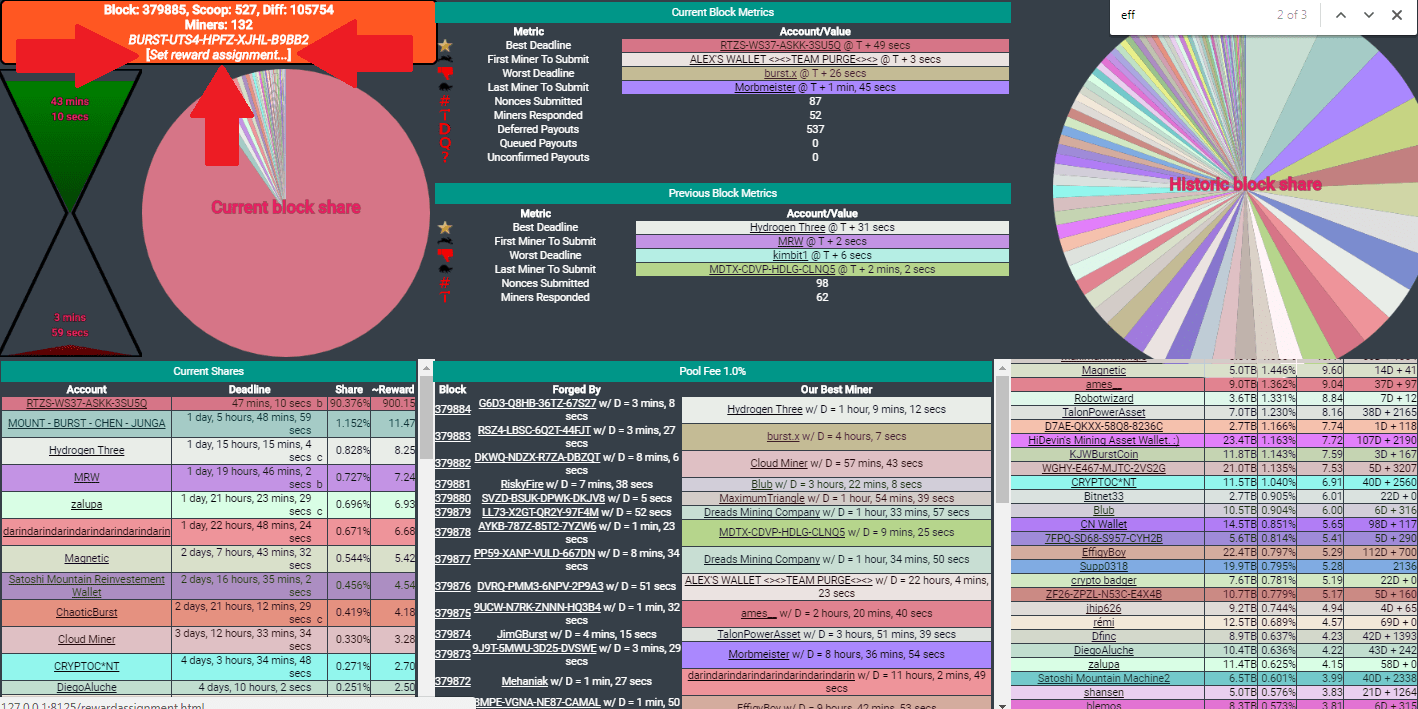
Burscoin mining issues and troubleshooting
All in all, there is known commons bugs and I will try to explain. This is my top 3:
1. {“errorDescription”:”Unknown account”,”errorCode”:5} – This means, Reward assignment was not done in a right way, or pool still accepting you – it takes around ~ 16 minutes. I suggest you stop miner and wait for the pool to accept you then restart.
OR
After you picked your pool, go to online wallet (any of these):
LATEST Release:
https://wallet3.burstcoin.sk:8127/rewardassignment.html
If previous upper link not work:
https://wallet.burst-team.us:8125/rewardassignment.html
https://wallet.burst-team.us:8126/rewardassignment.html
https://wallet.burst-team.us:8127/rewardassignment.html
https://wallet.burst-team.us:8128/rewardassignment.html
https://mwallet.burst-team.us:8125/rewardassignment.html
under “Set reward recipient” put your passphrase there and put the Pool’s Burst address to “Recipient”. After that, wait 4 blocks and after 4 blocks you should be able to mine (confirmation should show special code starting with text “full hash….etc”).
You will need 1 Burst to do the assignment. If you don’t have at least 1 , post your address here and I’ll send you a few to get you started.
2. Plots are overlapping. Error looks like this in miner red text:
“WARNING: H:\Burst\plots\11524566136192940416_700000001_3814528_3814528 and G:\Burst\plots\11524566136192940416_700000001_121352_121352 are overlapped”
What numbers means:
11524566136192940416 is your accounts Numeric ID,
700000001 is starting nonces number
381452 is quantity of nonces.
It means, your Hard drives has same starting nonces, the numbers of nonces every plot you start should be DIFFERENT. So please always COMPARE and check your plots starting nonces on your Drive:/Burst/Plots folder. This is VERY IMPORTANT if you don’t want to waste your time.
3. Electricity or power went off while plotting. Can I resume plotting or need to start over? Good news! You can resume.
Go to Drive which plotting was interrupted path Drive:/Burst/ and find file “RunThisAsAdmin”. Edit this file with NOTEPAD++.
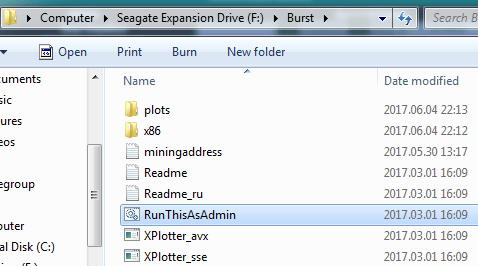
TAKE ALL INFO FROM YOUR DRIVE:\Burst\Plots FILE! Then save this file and run it as admin. Plotting should start where it left.
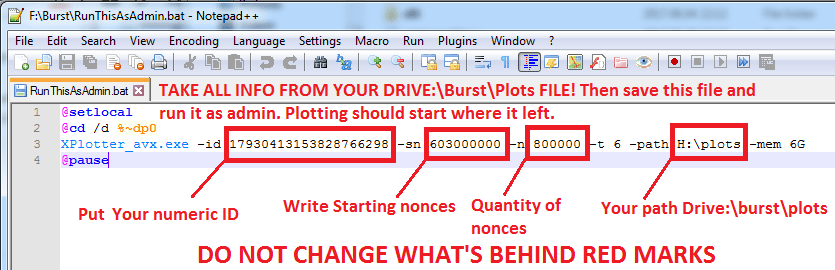
I really hope you find everything useful. You can sell your BURST for BTC on POLONIEX and then btc to currency you want – EUROS, Dollars and so on. If you have any questions always ask us on Facebook Burstcoin Global Group
BONUS: This is how my 2 month with BURST mining went through:
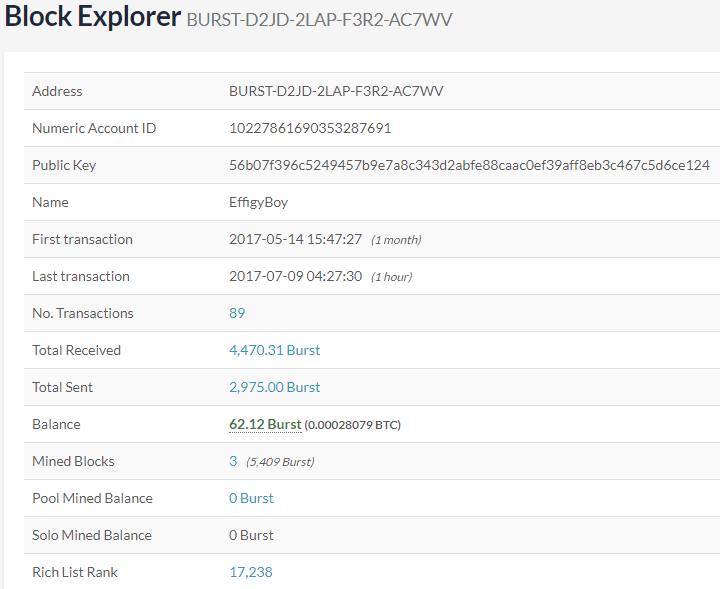
IMPORTANT UPDATE REGARDING NEW WALLET VERSION:
A new version of the wallet. This is for those who are pissed off with a reward asignment. I tried it, works great, stable:
DOWNLOAD: https://github.com/burst-team/burstcoin/releases/tag/1.2.9
1.Download and extract wherever you want.
2. Go to the folder where you extracted it and right-click SHIFT + right mouse button and select “open a command prompt here”.
3. When CMD opens, enter without quotes exactly what you see: “run run.sh” and wait ~ 5min. until the latest blockchain is reached.
4. After 5min. open your browser and enter 127.0.0.1:8125 and here you go, you see your wallet (but first blockchain must synchronize, took me ~ 8 hours).
5. If you need to change reward asignment it can easily be changed here: 127.0.0.1:8125/rewardassignment.html
UPDATE:
LATEST WALLET 2017-10-19!!!
https://github.com/dawallet/burstwindowswallet/releases/tag/0.3.12
For video lovers here’s the best video I found online on how to mine Burstcoin: